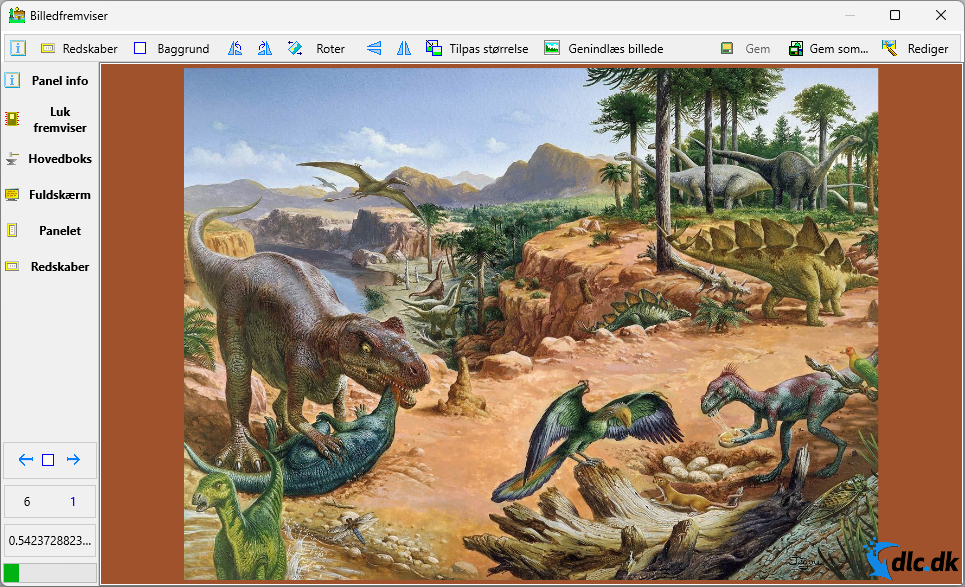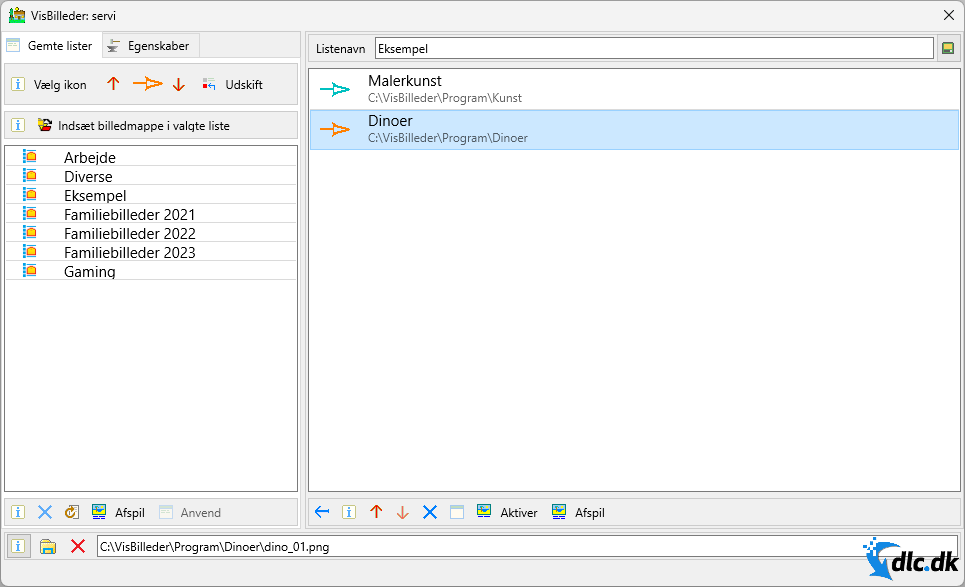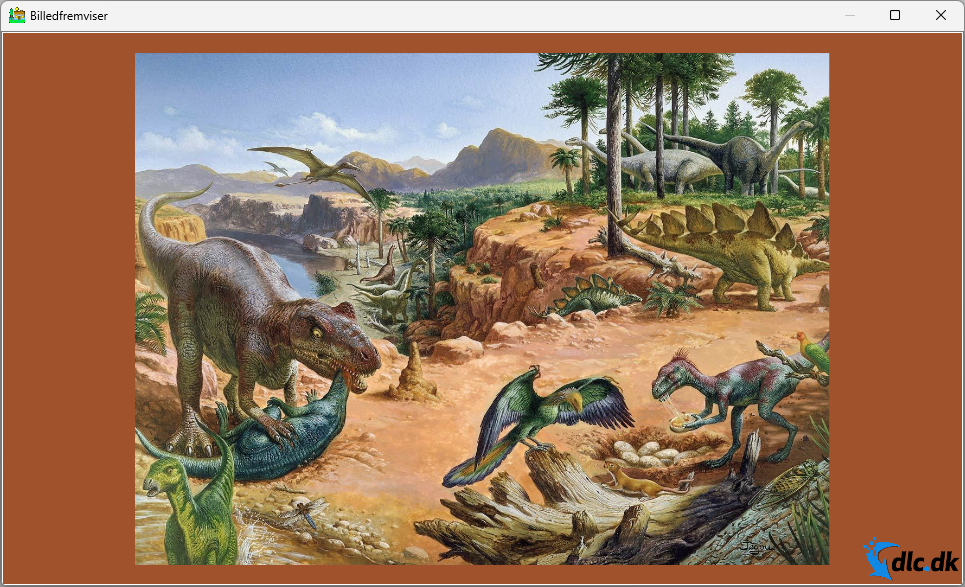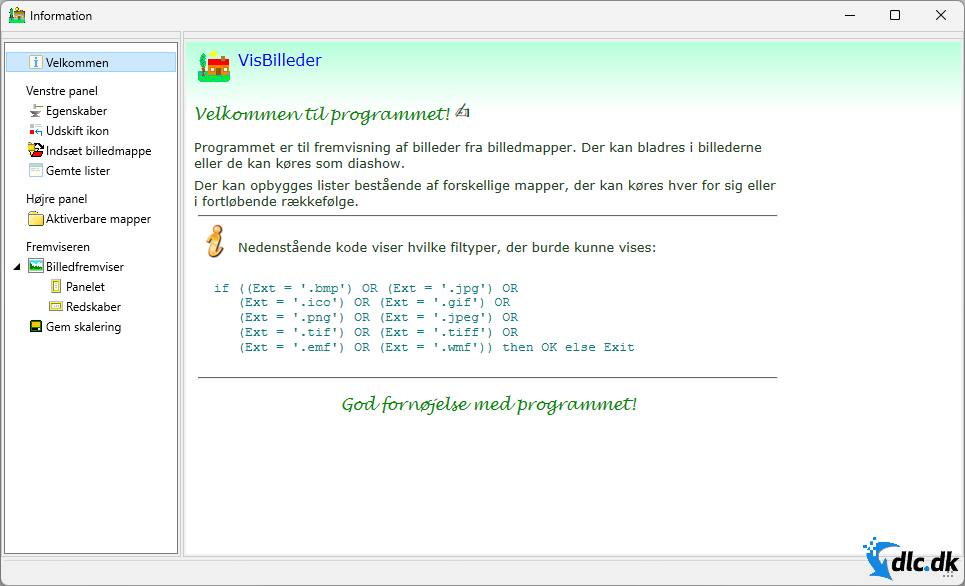Program » Multimedia » Bildefremvisere
VisBilder VisBilder fra dansk til norsk VisBilder er et nettsted for å dele og oppdage fantastiske bilder fra Danmark og Norge. Utforsk vakre land 3.8

VisBilder for Windows er en bildefremviser med enkle verktøy for bildebehandling. Last ned appen helt gratis!
Er du på jakt etter en bildefremviser med innebygde redigeringsfunksjoner? Ta en titt på VisBilder, utviklet av den svenske utvikleren Flembo og kan lastes ned helt gratis!
Datamaskinen er et flott verktøy for å gå gjennom bildene sine - spesielt i disse digitale tider, hvor de fleste ikke lenger får fremkalt bildene sine fysisk. Hvis man har venner eller familie på besøk, kan man også starte en lysbildefremvisning på dataskjermen med alle sine favorittbilder! Derfor finnes det et hav av bildefremvisere, og her på Download.dk har vi til og med en hel kategori for bildefremvisningsprogramvare. I denne anmeldelsen tar vi spesielt for oss VisBilleder fra den svenske utvikleren Flembo, som kan sees i aksjon på GIF-bildet nedenfor.
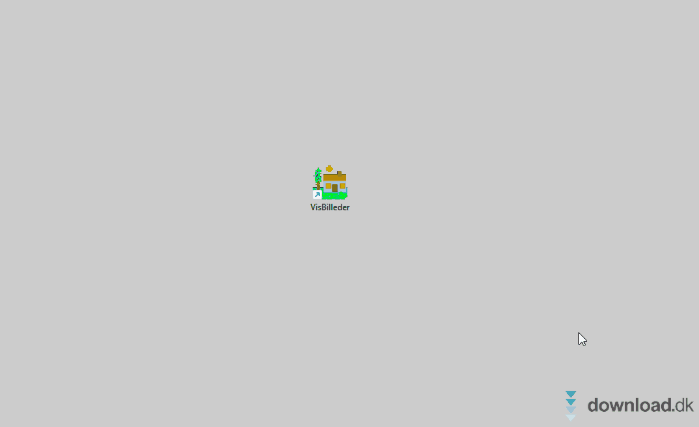
 VisBilleder er utviklet for Windows og er gratis å bruke. Du kan derfor laste ned programmet helt gratis. Vi elsker at det er et svensk-utviklet program på svensk, og den nyeste versjonen har smarte bildebehandlingsfunksjoner. Nederst på denne siden anbefaler vi også alternativet Xlideit Image Viewer, som vi synes er et enda smartere alternativ, men det har ikke norsk språkstøtte.
Last ned og installasjon
For å begynne å bruke VisBilder, må du selvfølgelig først laste ned og installere verktøyet. Nederst på denne siden vil du finne en nedlastingsknapp som tar deg til utviklerens offisielle nedlastingsside, der de nyeste installasjonsfilene er tilgjengelige. VisBilder kan lastes ned i både 32-bit og 64-bit versjoner. Hvis du bruker Windows 11 eller nyere, må du velge 64-bit versjonen, ellers kan du sjekke Windows-versjonen din i systeminnstillingene.: Vi valgte å gjennomføre vår egen test av VisBilder på en PC med Windows 11, og installasjonsprosessen tok bare et øyeblikk. Hvis du ønsker en snarvei til VisBilder på skrivebordet, kan du velge dette under installasjonen, eller så kan du også åpne verktøyet via startmenyen.
VisBilleder er utviklet for Windows og er gratis å bruke. Du kan derfor laste ned programmet helt gratis. Vi elsker at det er et svensk-utviklet program på svensk, og den nyeste versjonen har smarte bildebehandlingsfunksjoner. Nederst på denne siden anbefaler vi også alternativet Xlideit Image Viewer, som vi synes er et enda smartere alternativ, men det har ikke norsk språkstøtte.
Last ned og installasjon
For å begynne å bruke VisBilder, må du selvfølgelig først laste ned og installere verktøyet. Nederst på denne siden vil du finne en nedlastingsknapp som tar deg til utviklerens offisielle nedlastingsside, der de nyeste installasjonsfilene er tilgjengelige. VisBilder kan lastes ned i både 32-bit og 64-bit versjoner. Hvis du bruker Windows 11 eller nyere, må du velge 64-bit versjonen, ellers kan du sjekke Windows-versjonen din i systeminnstillingene.: Vi valgte å gjennomføre vår egen test av VisBilder på en PC med Windows 11, og installasjonsprosessen tok bare et øyeblikk. Hvis du ønsker en snarvei til VisBilder på skrivebordet, kan du velge dette under installasjonen, eller så kan du også åpne verktøyet via startmenyen.
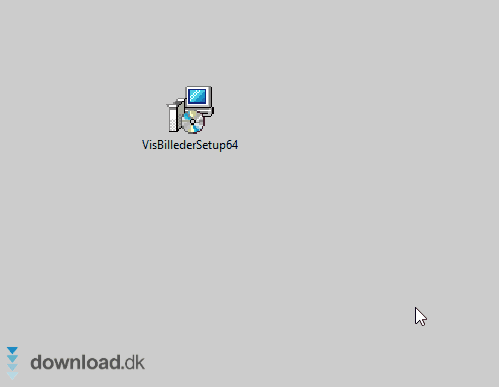
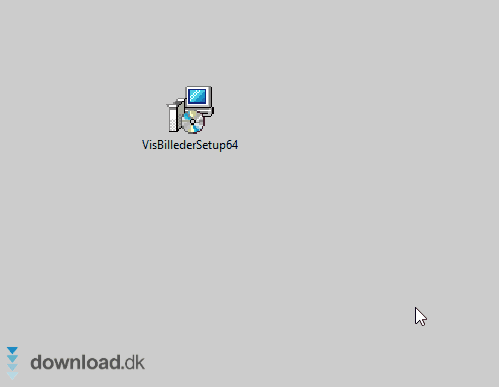
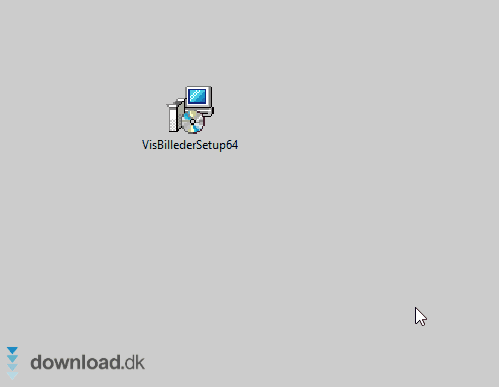 Vennligst hjelp meg å oversette denne råe HTML-teksten:
Vennligst hjelp meg å oversette denne råe HTML-teksten: 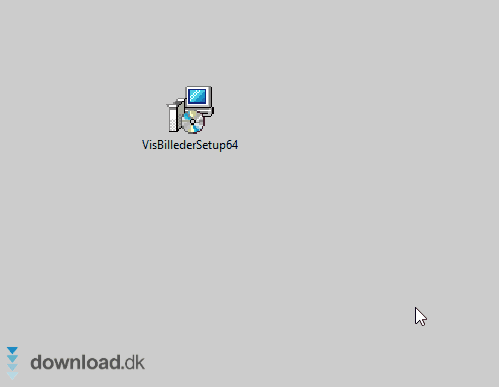 fra svensk til norsk og forbedre setningen med maksimalt 20 ord, vennligst behold HTML-formatet.
Vi testet versjon 3.8 av VisBilder, som etter installasjonen bare fylte cirka 53,7 MB på PC-en vår. Det tar altså ikke opp mye plass på harddisken. Verktøyet er også enkelt å avinstallere hvis du ikke lenger trenger det, men vi opplevde at det var noen filer i roten av C-stasjonen vår som vi måtte slette manuelt, siden de ikke ble slettet automatisk.
Brukergrensesnitt - Et viktig aspekt ved et godt designet nettsted er en brukervennlig og intuitiv brukergrensesnitt som gjør det enkelt for brukere å navigere og interagere med innholdet.
VisBilder utseende kan både ses på GIF-bildet øverst i anmeldelsen og på skjermbildet nedenfor. Vi er ikke veldig begeistret for brukergrensesnittet, da vi synes det er litt forvirrende og rotete, men heldigvis finnes det noen nyttige hjelpesider som kan åpnes ved å klikke på informasjonsikonet nede i høyre hjørne.
fra svensk til norsk og forbedre setningen med maksimalt 20 ord, vennligst behold HTML-formatet.
Vi testet versjon 3.8 av VisBilder, som etter installasjonen bare fylte cirka 53,7 MB på PC-en vår. Det tar altså ikke opp mye plass på harddisken. Verktøyet er også enkelt å avinstallere hvis du ikke lenger trenger det, men vi opplevde at det var noen filer i roten av C-stasjonen vår som vi måtte slette manuelt, siden de ikke ble slettet automatisk.
Brukergrensesnitt - Et viktig aspekt ved et godt designet nettsted er en brukervennlig og intuitiv brukergrensesnitt som gjør det enkelt for brukere å navigere og interagere med innholdet.
VisBilder utseende kan både ses på GIF-bildet øverst i anmeldelsen og på skjermbildet nedenfor. Vi er ikke veldig begeistret for brukergrensesnittet, da vi synes det er litt forvirrende og rotete, men heldigvis finnes det noen nyttige hjelpesider som kan åpnes ved å klikke på informasjonsikonet nede i høyre hjørne.
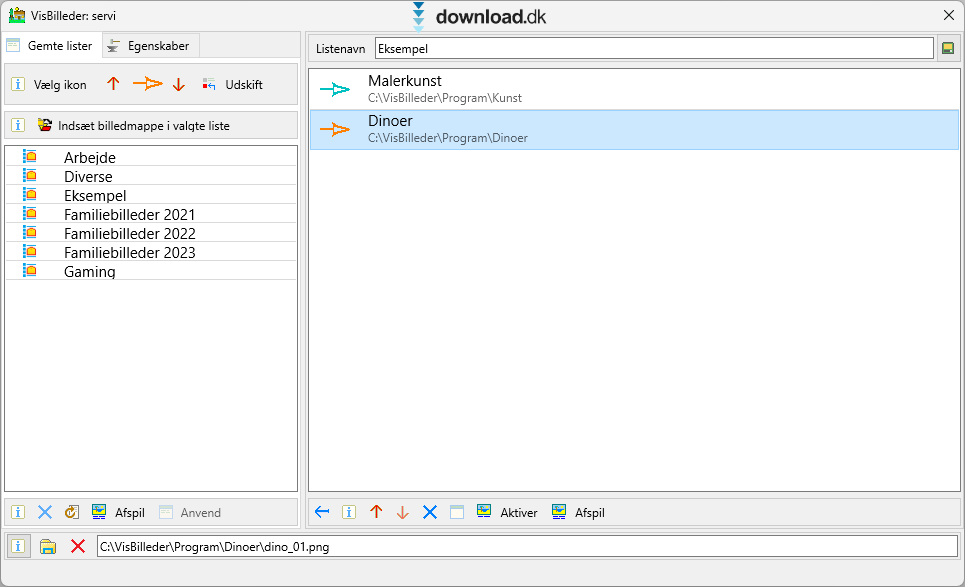
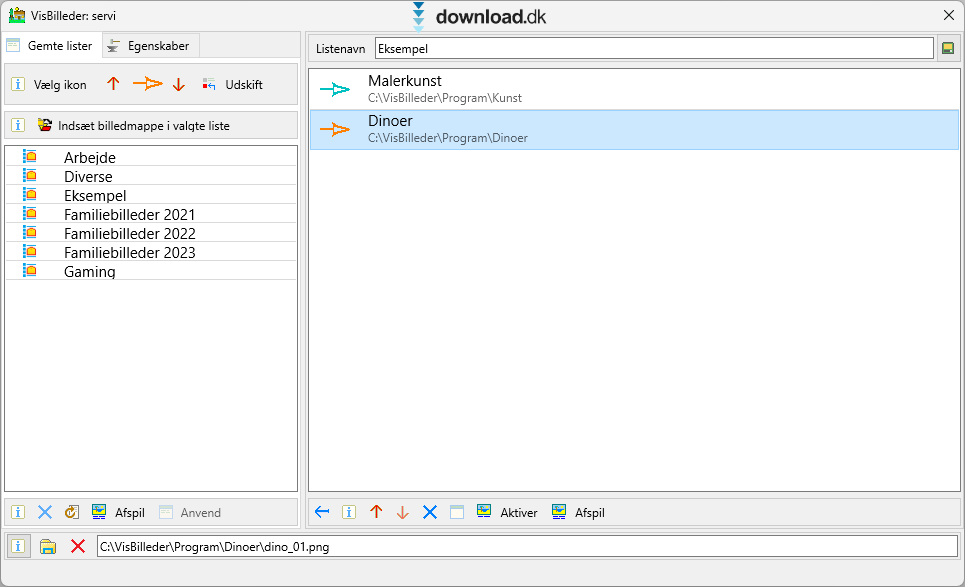
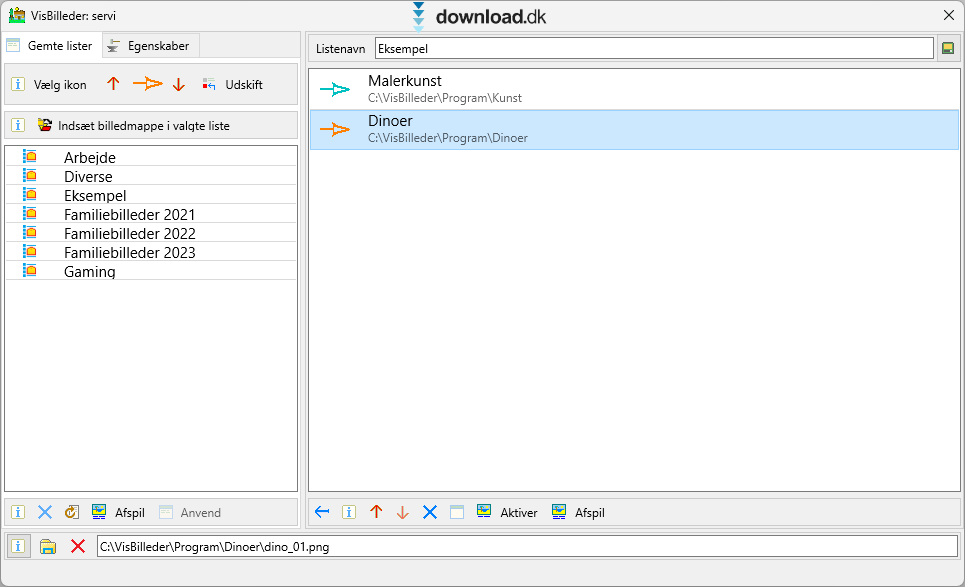 Vennligst hjelp meg å oversette denne råe HTML-teksten: VisBilder organiserer bilder ved hjelp av lister, som består av bildemapper. For eksempel kan man forestille seg en liste kalt "Familiebilder fra 2023", som inneholder mapper med bilder fra ulike hendelser. Som standard kommer VisBilder med listen "Eksempel", som kan åpnes ved å klikke på den i venstre side under fanen "Lagrede lister". Denne listen inneholder bildemappene "Malerkunst" og "Dinosaurer", og hvis du klikker på en av dem, åpnes programmets bildefremviser i et nytt vindu. fra svensk til norsk og forbedre setningen med maksimalt 20 ord, vær vennlig å behold den råe HTML-formatet.
Vennligst hjelp meg å oversette denne råe HTML-teksten: VisBilder organiserer bilder ved hjelp av lister, som består av bildemapper. For eksempel kan man forestille seg en liste kalt "Familiebilder fra 2023", som inneholder mapper med bilder fra ulike hendelser. Som standard kommer VisBilder med listen "Eksempel", som kan åpnes ved å klikke på den i venstre side under fanen "Lagrede lister". Denne listen inneholder bildemappene "Malerkunst" og "Dinosaurer", og hvis du klikker på en av dem, åpnes programmets bildefremviser i et nytt vindu. fra svensk til norsk og forbedre setningen med maksimalt 20 ord, vær vennlig å behold den råe HTML-formatet.
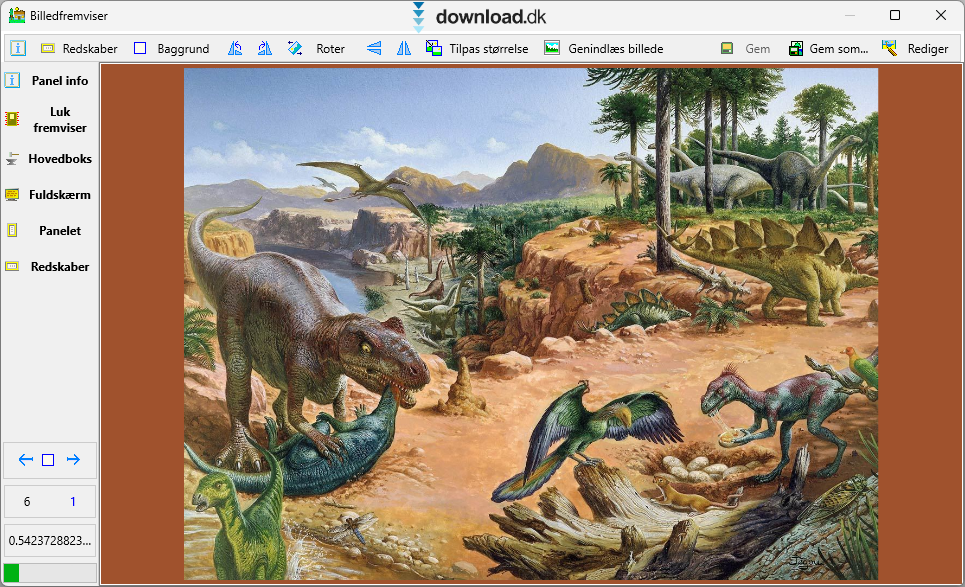
 Den innebygde bildefremviseren kan bli satt til å kjøre et lysbildefremvisning med automatisk bildebytte etter et valgt antall sekunder, men du kan også manuelt bla gjennom bildene. I tillegg kan du skjule menyen og åpne bildefremviseren i fullskjermmodus for en bedre visningsopplevelse.
Selv om VisBilleder egentlig er et ganske enkelt program, kan vi forstå hvis nye brukere er usikre på noen av funksjonene, for eksempel oppretting av en ny liste. Heldigvis kan man ta en titt på programmets hjelpesider, men vi håper likevel at brukergrensesnittet vil bli forbedret i fremtidige versjoner av VisBilleder.
Innebygde funksjoner for bildebehandling
Da vi anmeldte versjon 1.0 av VisBilleder, savnet vi bilderedigeringsfunksjoner som rotasjon og speilvending av bilder. Nå har vi testet den nyere og mye bedre versjonen 3.8, og det gleder oss veldig at det nå er innebygd noen smarte redigeringsfunksjoner. Du får tilgang til disse ved å åpne et bilde og klikke på knappen "Verktøy" i venstre rute.
Den innebygde bildefremviseren kan bli satt til å kjøre et lysbildefremvisning med automatisk bildebytte etter et valgt antall sekunder, men du kan også manuelt bla gjennom bildene. I tillegg kan du skjule menyen og åpne bildefremviseren i fullskjermmodus for en bedre visningsopplevelse.
Selv om VisBilleder egentlig er et ganske enkelt program, kan vi forstå hvis nye brukere er usikre på noen av funksjonene, for eksempel oppretting av en ny liste. Heldigvis kan man ta en titt på programmets hjelpesider, men vi håper likevel at brukergrensesnittet vil bli forbedret i fremtidige versjoner av VisBilleder.
Innebygde funksjoner for bildebehandling
Da vi anmeldte versjon 1.0 av VisBilleder, savnet vi bilderedigeringsfunksjoner som rotasjon og speilvending av bilder. Nå har vi testet den nyere og mye bedre versjonen 3.8, og det gleder oss veldig at det nå er innebygd noen smarte redigeringsfunksjoner. Du får tilgang til disse ved å åpne et bilde og klikke på knappen "Verktøy" i venstre rute.
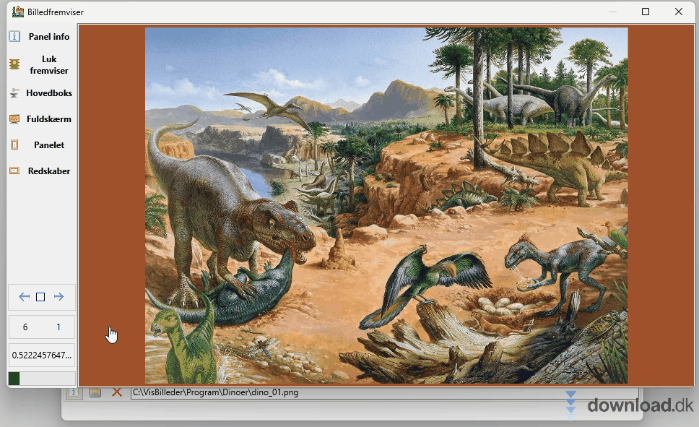
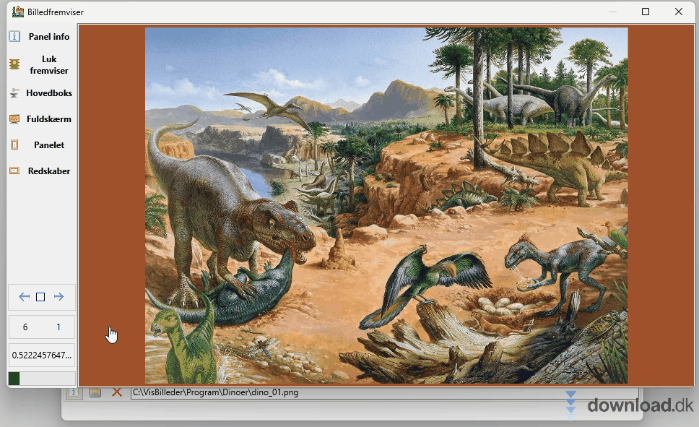 Vennligst hjelp meg å oversette denne råe HTML-teksten:
Vennligst hjelp meg å oversette denne råe HTML-teksten: 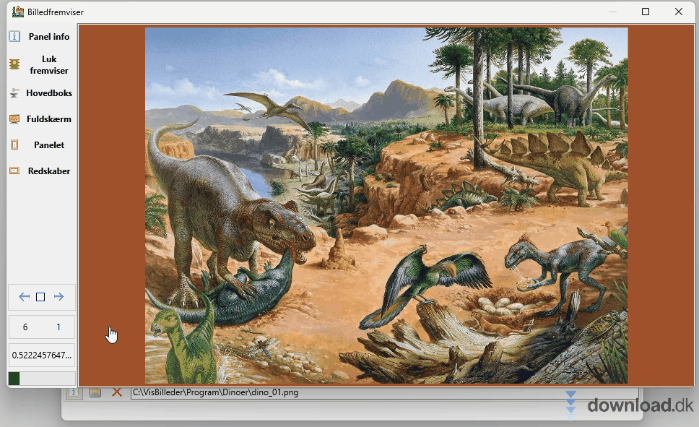 fra svensk til norsk og forbedre setningen med maksimalt 20 ord, vennligst behold det råe HTML-formatet.
Som vist på GIF-bildet fra versjon 3.8, har du nå mulighet til å utføre rotasjon, speilvending og justering av størrelse. Dette er en fordel da du slipper å åpne et bildeprogram som for eksempel Paint.NET eller GIMP for å gjøre disse endringene.
Konklusjon
På samme måte som med Flembos andre programmer, er en av de største fordelene med VisBilder at det er på svensk! I tillegg er det utrolig smart at dette bildesjermingsverktøyet også kommer med innebygde bildebehandlingsfunksjoner som rotasjon og speilvending. Vi synes imidlertid at brukergrensesnittet er litt rotete og forvirrende, noe som drar den samlede vurderingen ned. Men det bør bemerkes at det finnes flere nyttige hjelpesider som du kan lese hvis du lurer på noe. Derfor gir vi en vurdering på 3 av 5 stjerner.
Et godt alternativ: Xlideit Bildeviser
Et godt alternativ til å vise bilder er Xlideit Bildeviser. Denne brukervennlige visningsprogrammet lar deg enkelt bla gjennom og organisere bildesamlingen din. Prøv det i dag!
VisBilder er et flott program for de som spesifikt ser etter et bildefremvisningsprogram på svensk. Hvis en imponerende brukergrensesnitt er viktig for deg, anbefaler vi for eksempel Xlideit Image Viewer. Verktøyet er 100 % gratis, og du kan lese vår anmeldelse ved å klikke her. Programmet kan også sees på GIF-bildet nedenfor.
Vennligst hjelp meg å oversette denne råe html-teksten:
fra svensk til norsk og forbedre setningen med maksimalt 20 ord, vennligst behold det råe HTML-formatet.
Som vist på GIF-bildet fra versjon 3.8, har du nå mulighet til å utføre rotasjon, speilvending og justering av størrelse. Dette er en fordel da du slipper å åpne et bildeprogram som for eksempel Paint.NET eller GIMP for å gjøre disse endringene.
Konklusjon
På samme måte som med Flembos andre programmer, er en av de største fordelene med VisBilder at det er på svensk! I tillegg er det utrolig smart at dette bildesjermingsverktøyet også kommer med innebygde bildebehandlingsfunksjoner som rotasjon og speilvending. Vi synes imidlertid at brukergrensesnittet er litt rotete og forvirrende, noe som drar den samlede vurderingen ned. Men det bør bemerkes at det finnes flere nyttige hjelpesider som du kan lese hvis du lurer på noe. Derfor gir vi en vurdering på 3 av 5 stjerner.
Et godt alternativ: Xlideit Bildeviser
Et godt alternativ til å vise bilder er Xlideit Bildeviser. Denne brukervennlige visningsprogrammet lar deg enkelt bla gjennom og organisere bildesamlingen din. Prøv det i dag!
VisBilder er et flott program for de som spesifikt ser etter et bildefremvisningsprogram på svensk. Hvis en imponerende brukergrensesnitt er viktig for deg, anbefaler vi for eksempel Xlideit Image Viewer. Verktøyet er 100 % gratis, og du kan lese vår anmeldelse ved å klikke her. Programmet kan også sees på GIF-bildet nedenfor.
Vennligst hjelp meg å oversette denne råe html-teksten: 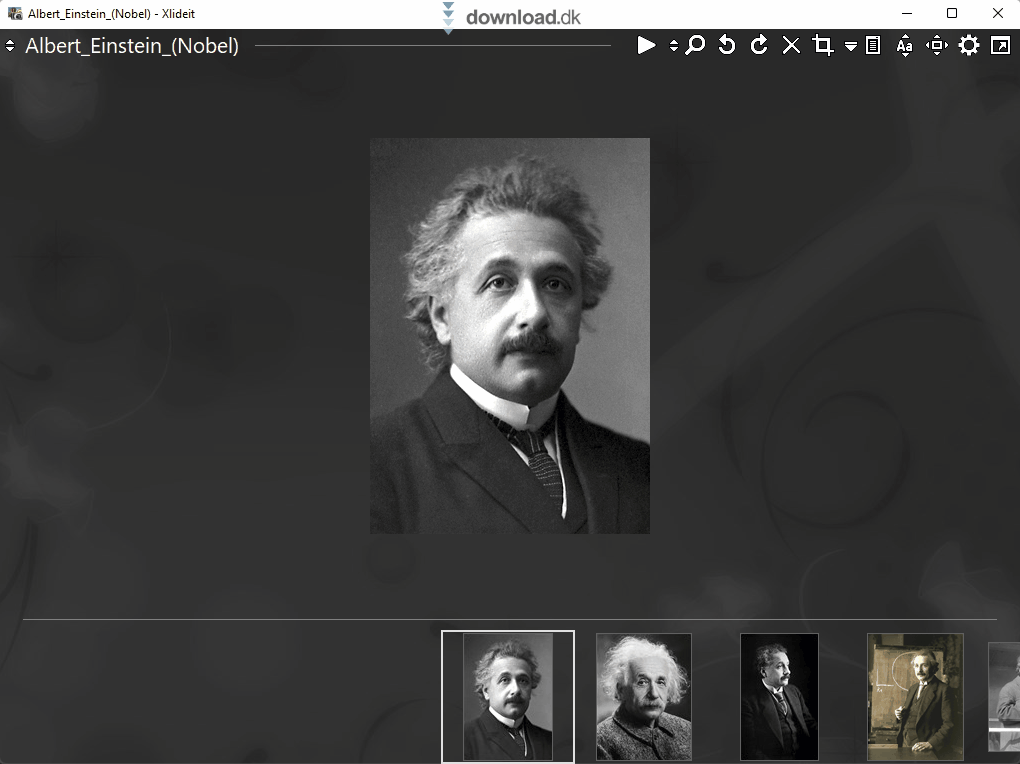 fra svensk til norsk og forbedre setningen med maksimalt 20 ord, vær så snill å beholde raw html-formatet.
Xlideit Bildeviser tilbyr også en rekke grunnleggende bildebehandlingsfunksjoner, som for eksempel rotasjon, kloning og konvertering til andre bildeformater.
Som nevnt tidligere, kan vi også anbefale deg å ta en titt på våre programkategorier for bildefremvisere, hvor du vil finne et bredt utvalg av lignende verktøy som kan lastes ned helt gratis! Husk å besøke Download.dk igjen i fremtiden, da vi stadig oppdaterer nettsiden vår med nye og spennende programmer og spill!
fra svensk til norsk og forbedre setningen med maksimalt 20 ord, vær så snill å beholde raw html-formatet.
Xlideit Bildeviser tilbyr også en rekke grunnleggende bildebehandlingsfunksjoner, som for eksempel rotasjon, kloning og konvertering til andre bildeformater.
Som nevnt tidligere, kan vi også anbefale deg å ta en titt på våre programkategorier for bildefremvisere, hvor du vil finne et bredt utvalg av lignende verktøy som kan lastes ned helt gratis! Husk å besøke Download.dk igjen i fremtiden, da vi stadig oppdaterer nettsiden vår med nye og spennende programmer og spill!
Windows
Størrelse:
53.7 Mb
Sist oppdatert:
09-11-2023